Decades ago, if you wanted to create a website for your business, you would have needed a web developer to code it, upload it, update it, and maintain it.
Not anymore.
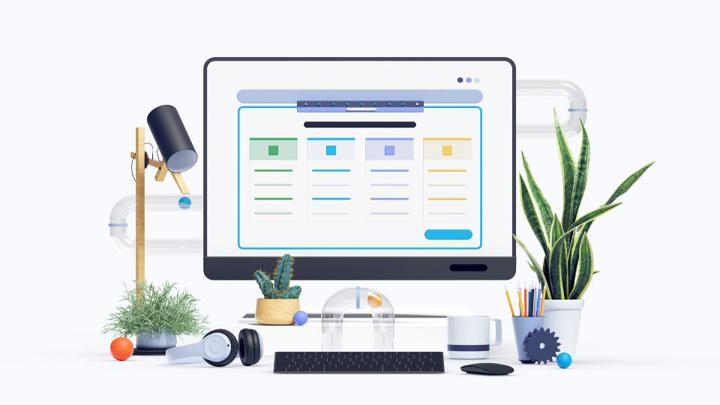
These days, you can create a website for your business in a couple of hours, even if you don’t know a single thing about coding. That’s all thanks to content management systems, or CMSs, more commonly known as website builders.
If you're not sure how to get started building a website on your own, we're here to help. In this guide, we'll go over how to set up your website in five simple steps:
- Choose your CMS
- Claim your domain name
- Create your key website pages
- Optimize your website for SEO
- Boost your performance with apps
Here we go.
5 steps to build your website from scratch
Now, you could have 32 or 51 steps to build a highly customized. But you don't need nearly that many steps to create an effective, optimized website that will help your business grow. These five steps will get you there.
Step #1: Choose your CMS
Your content management system, will allow you to create and manage your website. Here are five of the most popular ones used today, plus a few reason why each might be a good fit for your business.
1. WordPress
Wordpress is the most popular CMS used to create a website, and it’s one of the oldest. The biggest advantage you get using Wordpress is that you got so many themes and plugins you can use to customize your website. Ironically, this is also its biggest downside because having so many options to choose from can be very overwhelming if you’re just starting.
2. Wix
Wix is a CMS that provides you with a drag-and-drop interface, so it’s easy for you to create a website. You can choose to create one from scratch or using one of the hundreds of different templates that in its library.
One of the pros you get from using Wix is that the website you create here is automatically optimized for mobile devices. This is crucial, especially with Google’s recent shift to mobile-first indexing.
Wix also provides you with a host of other tools and features, but these aren't available in the free plan. You'll need to upgrade to one of their premium plans, which cost anywhere between $5/month to $35/month.
3. HubSpot CMS
HubSpot’s CMS is designed for business websites that intend to use inbound marketing to promote their brand and products. It has a user-friendly interface to help you set up your website and publish your content. It also includes advanced CMS features like SEO tools, social media sharing, email marketing tools, and analytics.
The biggest downside to this CMS is the price. The HubSpot CMS alone will set you back a whopping $300/month. And although you can use HubSpot’s marketing tools for free, the features are very limited. If you want to get the most out of these tools, you'll need to pay for them separately. The Starter plan for their Growth Suite costs an additional $113/month, and this just includes the basics.
4. Shopify
Shopify is a CMS that’s specifically designed for ecommerce websites. You can choose from their free plan or one of their premium plans to create a website for your business.
It provides you with SEO and blogging tools, as well as any one of the 100+ third-party payment gateways. However, if you decide to use any one of these payment gateways, Shopify will charge you a transaction fee anywhere between 0.5% and 2%.
5. Unstack CMS
Unstack CMS takes the best of these popular CMS platforms and then works through each of their limitations to give businesses a quick and easy way to create a website. Our user-friendly interface is equipped with a one-click integration feature so that it’s easy for you to integrate the tools you need for your website.
One of the enormous advantages we have over other CMS platforms is that we have a section template library that you can use for free. This means that you can choose your web design by section so that it comes out just the way you like it.
Whether you choose to sign up for a free account or purchase one of our paid plans, our team of creatives is on standby to help guide you through the entire process of building your website.
This is arguably the most important step. If you're looking for more tips to get it right, we also have a guide to choosing the right CMS for your business.
Looking for more help choosing a CMS that will grow your business? Check out our guide here!
Step #2: Claim your domain name
What’s in a domain name? Everything!
Your domain name is both your brand and business address on the internet. So it's crucial that you choose the right one for your business.
Here are some tips to choose a domain name.
- Keep it short and simple: A short and simple domain name makes it easy for your potential customers to remember it. It also makes sure that they get to spell it correctly.
- Add a keyword: Including a keyword in your domain name gives visitors checking your website what your website is about. It will also help your website rank higher on search engine results pages, or SERPs.
- Go for .com extension: Your target customers will automatically type this in their browser’s address bar. So make sure that you do your best to get this extension when claiming your domain name.
- Use your company name: As much as possible, make sure that your domain name matches the name of your business, except if your business name's too long. When this happens, go for your business name's initials.
Step #3: Create your key website pages
Although the pages you include on your website can differ, there are a few must-haves in any good website regardless of the nature of your business, what type of website you decide to create, and your products and services. Here they are.
Homepage
We call this the "make it or break it"page of your website because this is usually the very first page that your visitors see, and will make them decide whether they’ll stay or go.
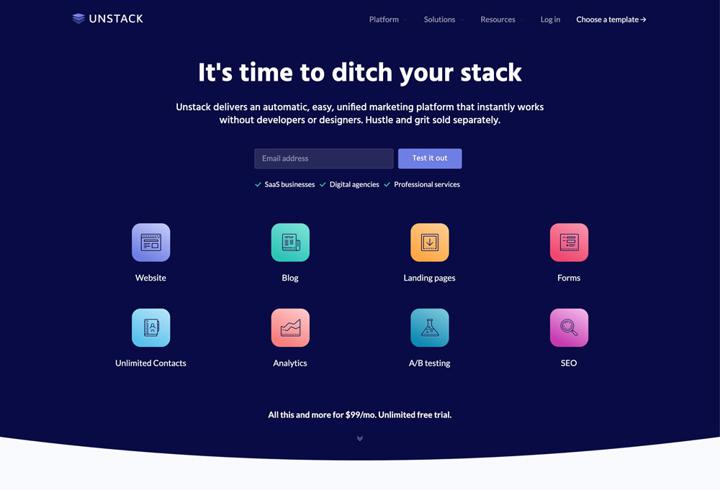
Here are some tips on how to design your home page.
Add the most important information above the fold. The term “above the fold” is used by newspapers to refer to the upper half of the front page. In the case of a website, this refers to what shows up on the screen the moment your website loads.
Make sure you include these:
- Your company name and logo
- Your navigation bar
- Your tagline (if you got one)
- A call-to-action button
Think like your customer. Ask yourself: What’s the first thing that my customer would like to know? The second? Third? Your answer here will help you properly section out your homepage and give your customers an overview of what your business is about and your products.
About page
This website page serves two purposes. First, it tells your visitors who you are, what your business is about, and—more importantly—your brand story, or why you set up your business in the first place.
Second, it allows you to connect with your visitors at an emotional level. This is important because people are more willing to do business with a brand with whom they share the same principles and values. Mailchimp does a great job with this

Aside from giving information about you and your business, make sure that you show off your personality here, like Mailchimp does. Spend time talking about your core principles and values. Above all, write like you're talking to a friend.
Products and services
Here is where you list down what you’re offering to your target customers.
Balance is crucial when writing your product page copy. It should be comprehensive enough that your visitors clearly understand your products and terms.
At the same time, the information should be straightforward and easy to comprehend. Otherwise, your visitors may decide to opt out and go elsewhere.
Blog
Did you know that having a blog on your website is one of the most effective ways to increase your website’s ranking on Google SERPs?
Each time you add a new blog post, Google considers this as a new page for them to index. It also helps you create backlinks between your website and authority sites. That means you’re increasing your website's ranking while growing your brand's authority and credibility.
Contact page
You need to give your visitors a quick and convenient way to reach out to you.
Take note that potential and existing customers have their preferred way of reaching out to you, so include as many options as possible in this page.
Step #4: Optimize your website for SEO
Now, don’t let this scare you. Because the truth is that optimizing your website is a lot easier than you think.
There are generally two types of search engine optimization. The first is offline SEO, which involves creating backlinks with relevant keywords from authority websites to your site.
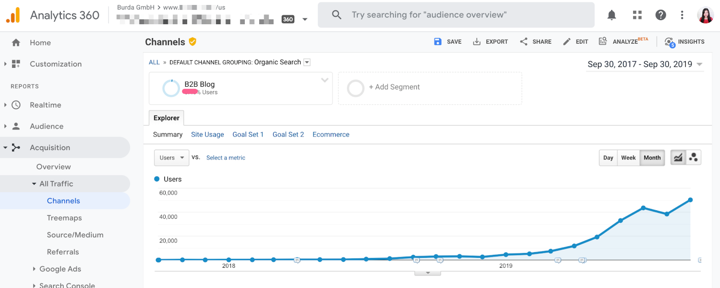
Looking for more SEO tips? Check out our own B2B SEO strategy!
The second is on-page SEO, which is including relevant keywords that you want to rank for within your website.
Here are some tips on how to do on-page SEO for your website:
- Search for the keywords you want to rank. You can do this using tools like SEMRush, Neil Patel’s UberSuggest, and Google Trends. Go for those keywords that have a high monthly average search and a low to medium competition ranking.
- Add these keywords to your website. Ideally, these keywords should be included on your web page’s titles and meta descriptions.
- Use these in your blog posts. Be sure to include your keyword phrase in your blog’s title, subheadings, body, image alt description, and the blog’s URL. For more, check out our guide to SEO for blog posts.
At this point, you got a fully functional website ready to go live. But since we're learning how to create a website that will get you results, we have one last step.
Step #5: Boost your website performance by integrating apps
Integrating apps and tools on your website makes it easier for you to connect and engage with your target market.
These tools and apps also help you easily track and monitor your progress, especially when you've launched a marketing campaign for your business. That way, you can find out what's working and what's not, and make the necessary adjustments.
There are lots of different apps that you can install on your website. Here are the most important ones to have when you're just starting:
- Analytics. Tools like Google Analytics will give you detailed reports on who's visiting your website, which pages and blog posts are driving the most traffic, and what landing pages that are generating the most leads.
- Live chat. People are impatient when they're online. Installing a live chat app like Drift allows you to start a conversation with your visitor quickly. Not only does this help you start building a relationship with them, but also shorten your entire sales process.
- Social media marketing automation. Social media marketing automation apps lets you post on your different social media accounts and quickly respond to comments left by your followers. More importantly, they prevent you from getting tempted to waste lots of time while you check your newsfeeds.
- Email marketing automation. Believe it or not, people still prefer getting updates about your latest blog posts and promos through their email. Integrating an email marketing provider like ConvertKit or MailChimp lets you stay in touch with those in your email list. You can also segment them so that you can send them more targeted content.
Pro Tip: Focus on boosting your open rate to get the most out of your emails!
Now, go create your website!
As you can see, creating a website isn't as complicated or overwhelming as it seems—especially when you have the right tools. Follow the steps in this guide, and you can have a website for your business up and running in just a few hours.
Ready to get started? You can start building your website using Unstack by creating your free account today!
